




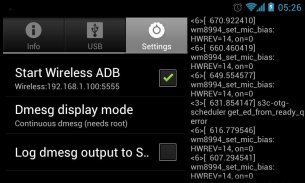
Usb Host Controller

Beschreibung von Usb Host Controller
Shows enumerated usb devices, and allows you to mount external mass storage devices to the filesystem. Supports advanced features like the ability to reload partition tables and reseting USB devices. It can also control the USB Host functionality of S5PC210 devices (Galaxy S, Nexus S, and Samsung Captivate) if they have been updated with the appropriate kernel patch.
The application does not use the USB Host API, so it can also run on older, 2.3 devices. Because of that however almost all functionality (except for the listing of USB devices) requires root (superuser) access, and a recent version of busybox installed! Also note that on newer Android versions, some security enhancements may also hinder this application to run properly.
The application needs a device that has USB Host (or USB OTG) functionality. Most modern high-end devices have this ability. Check the documentation and specification of your device (this functionality is usually called USB OTG or USB Host)
If your device doesn't have native USB OTG functionality, there are kernel patches for some older devices to enable the functionality, most notably for:
- S5PC210 (Hummingbird) based Samsung phones (Galaxy S, Captivate, Nexus S)
- QSD8250 (Snapdragon) based HTC phones (G1, Nexus One, Desire, Incredible)
You can find appropriate kernel drivers for these phones here:
- Hummingbird / Samsung phones: http://forum.xda-developers.com/showthread.php?t=1450298
- Snapdragon / HTC phones: http://sven.killig.de/android/N1/2.2/usb_host/
Note that these drivers might require skills to install, and may damage your phone and void your warranty!
More info about this application at: http://forum.xda-developers.com/showthread.php?t=1468531
Zeigt Aufzählungs USB-Geräte und ermöglicht es Ihnen, externe Massenspeichergeräte auf das Dateisystem zu montieren. Unterstützt erweiterte Funktionen wie die Möglichkeit Partitionstabellen und reseting USB-Geräte neu zu laden. Es kann auch die USB-Host-Control-Funktionalität von S5PC210 Geräte (Galaxy S, Nexus S und Samsung Captivate), wenn sie mit dem entsprechenden Kernel-Patch aktualisiert wurden.
Die Anwendung verwendet nicht die USB-Host-API, so kann es auch auf älteren, 2.3-Geräte laufen. Aus diesem Grund jedoch fast alle Funktionen (mit Ausnahme der Liste der USB-Geräte) erfordert root (Superuser) Zugang und eine aktuelle Version von Busybox installiert! Beachten Sie auch, dass bei neueren Android-Versionen, einige Sicherheitsverbesserungen diese Anwendung auch behindern kann korrekt ausgeführt wird.
Die Anwendung muss ein Gerät, das USB-Host (oder USB-OTG) Funktionalität. Die meisten modernen High-End-Geräte verfügen über diese Fähigkeit. Überprüfen Sie die Dokumentation und Beschreibung des Geräts (diese Funktion in der Regel USB-OTG-oder USB-Host genannt wird)
Wenn Ihr Gerät nicht nativen Funktionalität USB OTG hat, gibt es Kernel-Patches für einige ältere Geräte die Funktionalität zu aktivieren, vor allem für:
- S5PC210 (Hummingbird) basiert Samsung Handys (Galaxy S, Captivate, Nexus S)
- QSD8250 (Snapdragon) basiert HTC-Handys (G1, Nexus One, Verlangen, unglaublich)
Sie können hier für diese Telefone entsprechenden Kernel-Treiber finden:
- Hummingbird / Samsung-Handys: http://forum.xda-developers.com/showthread.php?t=1450298
- Snapdragon / HTC-Telefone: http://sven.killig.de/android/N1/2.2/usb_host/
Beachten Sie, dass diese Treiber möglicherweise Fähigkeiten erfordern, zu installieren und kann Ihr Telefon beschädigen und zum Erlöschen der Garantie!
Mehr Informationen zu dieser Anwendung auf: http://forum.xda-developers.com/showthread.php?t=1468531


























